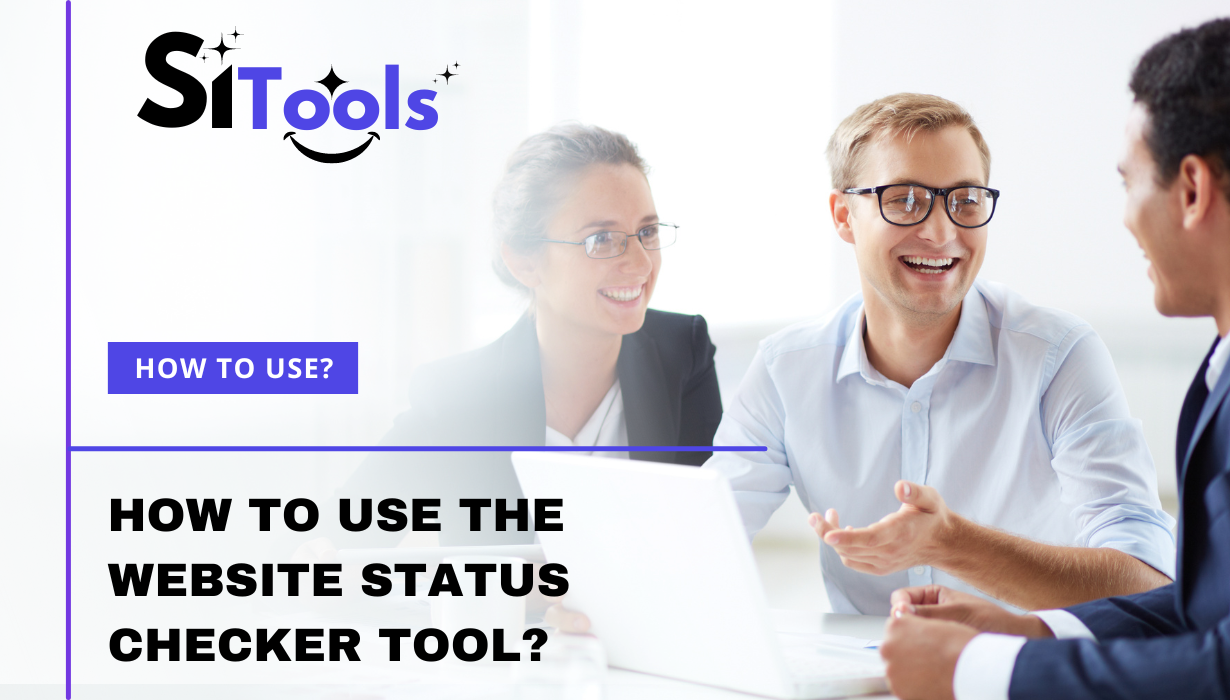
15
How to Use the Website Status Checker Tool?
The Website Status Checker tool on Sitools Online is a simple and effective way to check whether a website is up and running or facing downtime. This tool allows you to quickly analyze the current status of any website and ensures that it is accessible to users worldwide. Below is a step-by-step guide on how to use the Website Status Checker tool effectively.
The Website Status Checker tool on Sitools Online is a simple and effective way to check whether a website is up and running or facing downtime. This tool allows you to quickly analyze the current status of any website and ensures that it is accessible to users worldwide. Below is a step-by-step guide on how to use the Website Status Checker tool effectively.
Step 1: Visit the Website Status Checker Tool
First, head over to the Website Status Checker tool on the Sitools Online platform by navigating to the following link:
https://sitools.online/tool/website-status-checker.
Step 2: Enter the Website URL
Once you're on the tool page:
- Locate the input field labeled "Website URL."
- Enter the full URL of the website you want to check. Be sure to include the correct format, such as https://www.example.com.
Step 3: Submit the URL
After entering the URL:
- Click on the "Check Status" button.
- The tool will process the request and check the status of the website in real time.
Step 4: View the Results
Within a few seconds, the tool will provide detailed results, including:
- Website Status: Whether the website is online (up) or offline (down).
- Response Time: How quickly the server responded to the status request.
- HTTP Response Code: The HTTP status code returned by the website's server (e.g., 200 for success, 404 for not found).
- IP Address: The website's IP address.
Step 5: Analyze the Information
Once you receive the results, you can interpret the data to understand the current state of the website. If the site is down, you may want to contact the website owner or investigate further to determine the cause of the issue.
Why Use the Website Status Checker Tool?
- Quick Diagnosis: Easily determine whether a website is live or facing technical issues.
- Accessibility Check: Ensure that the website is accessible from different parts of the world.
- Monitor Downtime: Useful for website administrators to keep track of uptime and downtime.
Additional Features
- Real-Time Results: The tool provides real-time feedback, so you know the website's status immediately.
- User-Friendly: The simple interface makes it easy for anyone, regardless of technical expertise, to use.
The Website Status Checker tool is an essential resource for anyone who needs to verify the functionality and availability of a website. It provides quick, accurate results to ensure smooth website performance and user experience.
Conclusion
The Website Status Checker on Sitools Online is a free, convenient, and efficient way to monitor website accessibility. By following the above steps, you can easily check the status of any website and ensure it’s functioning properly. Whether you’re a website owner, developer, or simply a user, this tool provides valuable insights into website performance in just a few clicks.
Check your website status now: Website Status Checker.
Contact
Missing something?
Feel free to request missing tools or give some feedback using our contact form.
Contact Us